How to check which fonts are used in a PDF document
Last updated on July 22, 2020 by Dan Nanni
To check what fonts are included or used in a PDF file, you can use a command-line utility called pdffonts, which is a PDF font analyzer tool. pdffonts is a part of Poppler PDF utilities package.
Install PDF Utilities on Linux
For Debian based Linux:
To install Poppler on Ubuntu, Debian or Linux Mint:
$ sudo apt-get install poppler-utils
For Red Hat based Linux:
To install Poppler on Fedora, CentOS or RHEL:
$ sudo yum install poppler-utils
Check PDF Fonts with pdffonts Tool
The command-line tool pdffonts can list all the fonts used in a PDF document. The basic usage of pdffonts is as follows.
$ pdffonts doc.pdf
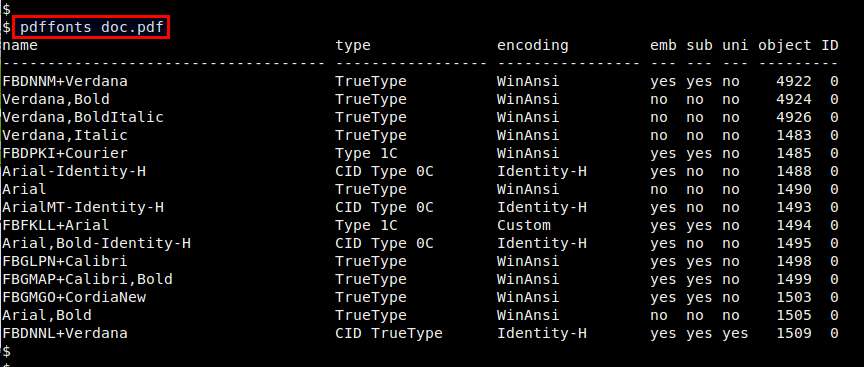
The pdffonts tool shows various information about each font used, such as font name/type, or whether or not a font is embedded, etc.
In case of a multi-page PDF document, you can limit font scanning for a range of pages with -f (first page), and -l (last page) options. For example, if you want to find out which fonts are used in pages 5-10 of a document, run this:
$ pdffonts -f 5 -l 10 doc.pdf
Support Xmodulo
This website is made possible by minimal ads and your gracious donation via PayPal or credit card
Please note that this article is published by Xmodulo.com under a Creative Commons Attribution-ShareAlike 3.0 Unported License. If you would like to use the whole or any part of this article, you need to cite this web page at Xmodulo.com as the original source.
Xmodulo © 2021 ‒ About ‒ Write for Us ‒ Feed ‒ Powered by DigitalOcean

