How to disable guest login in Ubuntu desktop
Last updated on June 1, 2020 by Dan Nanni
In Ubuntu Desktop, Guest Session is provided by a passwordless user account with restricted privileges. A guest login does not have any permanent home directory or UID/GID. When you log out of Guest Session, any file you created in the temporary home directory or associated UID/GID will be destroyed automatically.
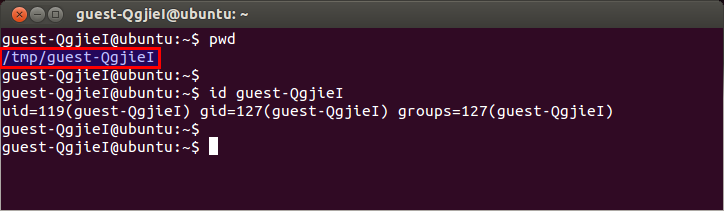
Ubuntu Desktop uses LightDM display manager by default. To disable Guest Login in LightDM display manager, do the following.
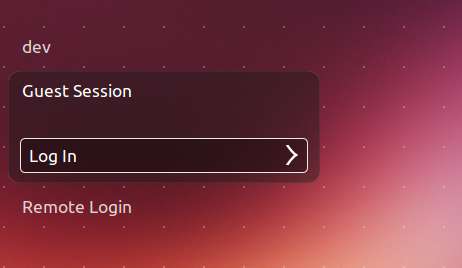
Disable Guest Session on Ubuntu 13.04 or Earlier
Open the lightdm config file with a text editor.
$ sudo vi /etc/lightdm/lightdm.conf
Append the following entry to the config file.
allow-guest=false
Reboot your machine.
Disable Guest Session on Ubuntu 13.10 or Later
Open a config file at /etc/lightdm/lightdm.conf.d/50-unity-greeter.conf, and add the following.
$ sudo vi /etc/lightdm/lightdm.conf.d/50-unity-greeter.conf
allow-guest=false
Reboot your machine.
Support Xmodulo
This website is made possible by minimal ads and your gracious donation via PayPal or credit card
Please note that this article is published by Xmodulo.com under a Creative Commons Attribution-ShareAlike 3.0 Unported License. If you would like to use the whole or any part of this article, you need to cite this web page at Xmodulo.com as the original source.
Xmodulo © 2021 ‒ About ‒ Write for Us ‒ Feed ‒ Powered by DigitalOcean

