How to install Newsbeuter command-line RSS reader on Linux
Last updated on June 17, 2020 by Dan Nanni
Newsbeuter is a command-line RSS feed reader designed to access RSS/Atom feeds in a terminal environment. Used together with a text-mode web browser such as elinks, lynx or w3m, Newsbeuter allows you to read RSS/Atom feeds without any graphical desktop environment, such as on a headless server. As shown below its user-friendly interface is inspired by ncurses-based Mutt/ELM email clients.
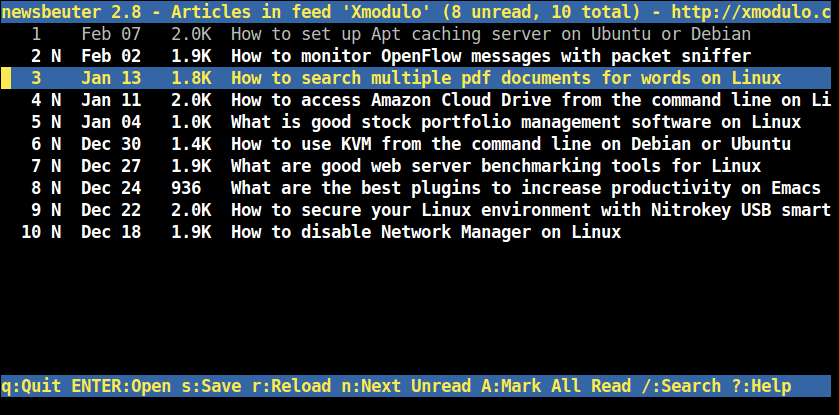
Here is how to install Newsbeuter on various Linux distributions.
Install Newsbeuter on Debian, Ubuntu or Linux Mint
Newsbeuter is available in base repositories of Debian-based systems. So its installation is as easy as running:
$ sudo apt-get install newsbeuter
Install Newsbeuter on Fedora
Newsbeuter is available in Fedora's base repositories. So simply use dnf command to install it.
$ sudo dnf install newsbeuter
Install Newsbeuter on CentOS or RHEL 6 or earlier
For CentOS/RHEL 6 or earlier, Newsbeuter is available from Repoforge repository. Thus, first enable Repoforge on your system if you haven't done so. Then use yum command to install it.
$ sudo yum install newsbeuter
Install Newsbeuter on CentOS or RHEL 7 or higher
For CentOS/RHEL 7 or higher, you will need to build Newsbeuter from the source as follows.
First, install prerequisites using yum:
$ sudo yum install pkgconfig curl-devel sqlite-devel libxml2-devel json-c-devel ncurses-devel
Then install stfl from the source:
$ wget http://www.clifford.at/stfl/stfl-0.24.tar.gz $ tar -xf stfl-0.24.tar.gz $ cd stfl-0.24 $ make $ sudo make install
Update the shared library cache to include stfl library:
$ sudo sh -c "echo '/usr/local/lib' >> /etc/ld.so.conf.d/usr-local.conf" $ sudo ldconfig -v
Finally compile and install Newsbeuter as follows.
$ wget http://newsbeuter.org/downloads/newsbeuter-2.9.tar.gz $ tar -xf newsbeuter-2.9.tar.gz $ cd newsbeuter $ export PKG_CONFIG_PATH=/usr/local/lib/pkgconfig/ $ make $ sudo make install
Support Xmodulo
This website is made possible by minimal ads and your gracious donation via PayPal or credit card
Please note that this article is published by Xmodulo.com under a Creative Commons Attribution-ShareAlike 3.0 Unported License. If you would like to use the whole or any part of this article, you need to cite this web page at Xmodulo.com as the original source.
Xmodulo © 2021 ‒ About ‒ Write for Us ‒ Feed ‒ Powered by DigitalOcean

