How to enable and use logging module in Python
Last updated on August 2, 2020 by Dan Nanni
logging facility to debug the program. How can I enable and use the logging module in Python?Logging is an essential debugging feature for any programming and scripting language, which goes beyond simple print statements. For example, logging allows you to track in which module/function/linenumber logging messages are generated. You can also differentiate logging based on severity, and can direct logging messages to stdout/stderr, a file, a network socket, etc.
In Python, the logging module is part of the standard package and no special installation is required. This tutorial will walk you through the basic steps in enabling and configuring logging in Python.
To use the logging module, first import the module in your code.
import logging
There are varied levels of severity and verbosity supported by logging module. The following table shows different levels of logging, in the order of increasing severity (or decreasing verbosity).
| Type | Level | When it is used |
DEBUG | 10 | Show detailed information that can help with program diagnosis and troubleshooting. |
INFO | 20 | Everything is running as expected without any problem. |
WARNING | 30 | The program continues running, but something unexpected happened, which may lead to some problem down the road. |
ERROR | 40 | The program fails to perform a certain function due to a bug. |
CRITICAL | 50 | The program encounters a serious error and may stop running. |
Unless you set logging to a particular level, the logging level is automatically set to WARNING by default. Once the logging level is set, any events whose severity is higher than the set level will be tracked and printed by the logging module.
For example, the following Python code will print the warning statement, but not the info statement, since the default logging level is WARNING, and INFO has lower severity than WARNING.
import logging
logging.warning('warning statement')
logging.info('info statement')
Output of the code:
WARNING:root:warning statement
On the other hand, if you change the logging level to INFO, both statements will be printed.
import logging
logging.basicConfig(level=logging.INFO) # set logging level to INFO
logging.warning('warning statement')
logging.info('info statement')
Output of the code:
WARNING:root:warning statement INFO:root:info statement
As you can see, you can change the verbosity of logging simply by changing the logging level, but without changing individual logging statements.
How to Configure Logging Message Format
Beyond changing the logging level, the logging module allows you to customize logging message format. To do so, you will have to configure several logging parameters in the module.
Below is the sample code snippet that shows how to configure logging parameters.
logLevel = logging.DEBUG
logFormat = "{{ %(asctime)s == %(levelname)-8s == Module:%(module)s Function:%(funcName)s Line:%(lineno)d }} %(message)s"
logging.basicConfig(level=logLevel, format=logFormat, datefmt='%m/%d/%Y %I:%M:%S %p')
Let's examine the parameters passed to basicConfig method of logging module.
- level: this parameter specifies a desirable logging level (
DEBUGin this example). - format: this parameter defines the format in which a logging message is printed. A couple of keywords can be used here. For example,
%(asctime)for current date/time,%(levelname)for name of the logging level,%(module)for name of the current module,%(funcName)for name of the current function,%(lineno)for code line number where the message is emitted, and%(message)for actual logging message. - datefmt: this parameter defines the format of date and time for
%(asctime). For example,%m(month),%d(date),%Y(Year),%I(24-hour format),%M(minutes),%S(seconds),%p(AM or PM).
Here is a complete code that puts together individual parts that we have discussed.
#!/usr/bin/env python
import logging
def callDummy():
logging.info("INFO message spewed out from the callDummy module")
logging.debug("DEBUG message spewed out from the callDummy module")
return ' '
def main():
logLevel = logging.DEBUG
logFormat = "{{ %(asctime)s == %(levelname)-8s == Module:%(module)s Function:%(funcName)s Line:%(lineno)d }} %(message)s"
logging.basicConfig(level=logLevel, format=logFormat, datefmt='%m/%d/%Y %I:%M:%S %p')
logging.info("INFO message spewed out from the main module")
logging.debug("DEBUG message spewed out from the main module")
callDummy()
return ' '
if __name__ == "__main__":
main()
Output of this code is shown below.
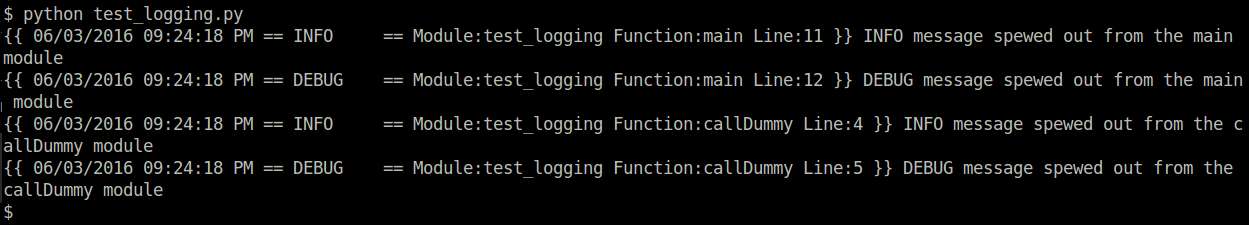
The logging module provides much more enhanced capabilities than illustrated here. For example, you can provision for log messages to be saved to a rotated logfile or sent to a remote syslog server over the network. You can also extend logging across multiple modules within a Python package. For more comprehensive information on Python logging, refer to the official reference.
Support Xmodulo
This website is made possible by minimal ads and your gracious donation via PayPal or credit card
Please note that this article is published by Xmodulo.com under a Creative Commons Attribution-ShareAlike 3.0 Unported License. If you would like to use the whole or any part of this article, you need to cite this web page at Xmodulo.com as the original source.
Xmodulo © 2021 ‒ About ‒ Write for Us ‒ Feed ‒ Powered by DigitalOcean

