How to open multiple tabs in a GNOME terminal on Ubuntu 15.04
Last updated on June 30, 2015 by Dan Nanni
On Ubuntu 14.10 or earlier, gnome-terminal allowed you to open either a new terminal or a tab inside a terminal window. However, starting with Ubuntu 15.04, gnome-terminal has removed "New Tab" menu option. This is actually not a bug, but a feature that attempts to unify new tab and new window. GNOME 3.12 has introduced a single "Open Terminal" option. The ability to open a new terminal tab has been migrated from the terminal menu to Preferences.

Open Tabs via Preferences
To be able to open a new tab in new gnome-terminal of Ubuntu 15.04, go to Edit → Preferences, and change "Open new terminals in: Window" to "Open new terminals in: Tab".
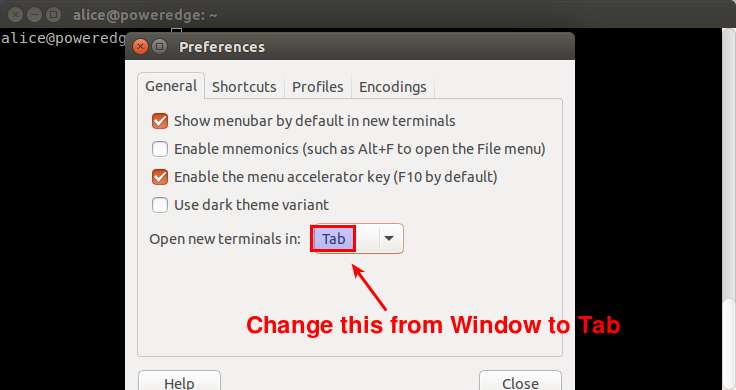
Now if you open a new terminal via menu, it will automatically open a new tab inside the terminal.
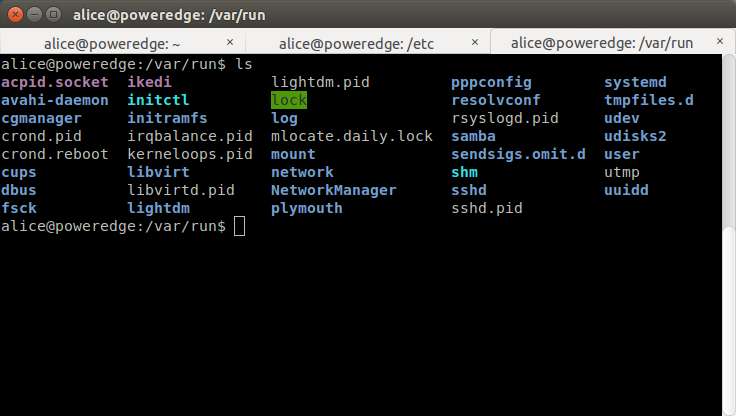
Open Tabs via a Keyboard Shortcut
If you do not want to change Preferences, you can hold down <Ctrl> to invert Preferences setting temporarily. For example, under the default Preferences, if you hold down <Ctrl> and click on "New Terminal", it will open a new tab, not a terminal.
Alternatively, you can simply use a keyboard shortcut <Shift+Ctrl+T> to open a new tab in a terminal.
In my view, this UI change in gnome-terminal is not quite an improvement. For example, you are no longer able to customize the name of individual terminal tabs. This feature is useful when you have many tabs open in a terminal. With the default tab name fixed to the current prompt (whose length can grow quickly), you easily cannot see the whole prompt string in the limited tab name space. Hope this feature will become available soon.
Support Xmodulo
This website is made possible by minimal ads and your gracious donation via PayPal or credit card
Please note that this article is published by Xmodulo.com under a Creative Commons Attribution-ShareAlike 3.0 Unported License. If you would like to use the whole or any part of this article, you need to cite this web page at Xmodulo.com as the original source.
Xmodulo © 2021 ‒ About ‒ Write for Us ‒ Feed ‒ Powered by DigitalOcean

