How to regenerate /etc/mtab file on Linux
Last updated on June 9, 2020 by Dan Nanni
/etc/mtab file. How can I recreate the original /etc/mtab file which reflects the current mount information?In case /etc/mtab file is removed or corrupted by accident, and you want to recover the original /etc/mtab file, you can use /proc/mounts, which shows an up-to-date list of all mounts currently used by Linux system.
To reset /etc/mtab file to reflect the current mount information, run the following command.
$ sudo sh -c 'grep -v rootfs /proc/mounts > /etc/mtab'
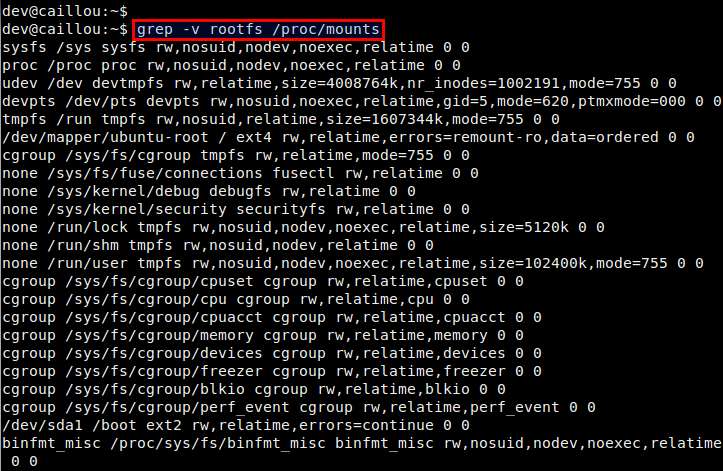
Support Xmodulo
This website is made possible by minimal ads and your gracious donation via PayPal or credit card
Please note that this article is published by Xmodulo.com under a Creative Commons Attribution-ShareAlike 3.0 Unported License. If you would like to use the whole or any part of this article, you need to cite this web page at Xmodulo.com as the original source.
Xmodulo © 2021 ‒ About ‒ Write for Us ‒ Feed ‒ Powered by DigitalOcean

