How to show a MAC learning table of Linux bridge
Last updated on August 17, 2020 by Dan Nanni
brctl tool. How can I view the MAC learning table (or forwarding table) of a Linux bridge?A Linux bridge is software implementation of a network bridge, which is part of Linux kernel. Similar to hardware bridge, Linux bridge maintains a layer-2 forwarding table (also known as MAC learning table, forwarding database, or just FDB), which keeps track of what MAC addresses are associated with which ports. When a bridge receives a packet (with source MAC address X) at port N, it records in FDB that MAC address X is reachable via port N. That way, later when a bridge needs to forward a packet destined to address X, it knows where to forward the packet from FDB lookup. Building a FDB is often called "MAC learning" or just "learning" process.
You can check the current forwarding table or MAC learning table of a Linux bridge using the following command.
$ sudo brctl showmacs <bridge-name>
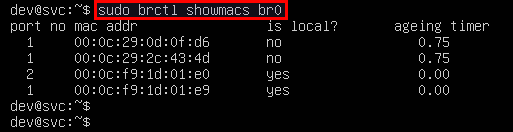
This command will show a list of all learned MAC addresses along with their associated port number. Each entry has a corresponding aging timer attached to it, so that the forwarding entries get refreshed after some time, making the MAC learning table up-to-date.
Support Xmodulo
This website is made possible by minimal ads and your gracious donation via PayPal or credit card
Please note that this article is published by Xmodulo.com under a Creative Commons Attribution-ShareAlike 3.0 Unported License. If you would like to use the whole or any part of this article, you need to cite this web page at Xmodulo.com as the original source.
Xmodulo © 2021 ‒ About ‒ Write for Us ‒ Feed ‒ Powered by DigitalOcean

