How to fix "Your profile could not be opened correctly" on Google Chrome
Last updated on February 2, 2015 by Dan Nanni
Your profile could not be opened correctly.This error happens every time I open Google Chrome. How can I solve this error?
When you see an error message saying "Your profile could not be opened correctly" on your Google Chrome web browser," that may be because somehow your profile data on Google Chrome got corrupted. This can happen while you upgrade your Google Chrome browser manually on Linux.
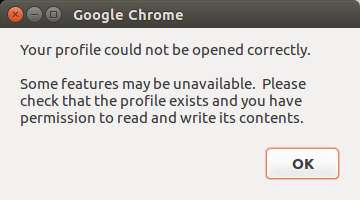
Depending on exactly which file got corrupted, you can try one of these methods.
Method One
Close all your Chrome browser windows/tabs.
Go to ~/.config/google-chrome/Default, and remove/rename "Web Data" file as below.
$ cd ~/.config/google-chrome/Default $ rm "Web Data"
Re-open Google Chrome browser.
Method Two
Close all your Chrome browser windows/tabs.
Go to ~/.config/google-chrome/"Profile 1", and rename History file as below.
$ cd ~/.config/google-chrome/"Profile 1" $ mv History History.bak
Re-open Google Chrome browser.
Method Three
If the problem still persists, you can remove the Default profile folder (~/.config/google-chrome/Default) altogether. Note that by doing so, you will lose all previously opened Google tabs, imported bookmarks, browsing history, sign-in data, etc.
Before removing it, first close all your Chrome browser windows/tabs.
$ rm -rf ~/.config/google-chrome/Default
After restarting Google Chrome, the folder ~/.config/google-chrome/Default will automatically be re-generated.
Method Four
If none of the above solutions fixes the problem, it may not be due to profile data corruption. If you are running Red Hat based Linux (e.g., CentOS, Fedora, RHEL), another potential cause for this problem is SELinux. Try the following command to see if it helps.
$ sudo setsebool -P unconfined_chrome_sandbox_transition off
Support Xmodulo
This website is made possible by minimal ads and your gracious donation via PayPal or credit card
Please note that this article is published by Xmodulo.com under a Creative Commons Attribution-ShareAlike 3.0 Unported License. If you would like to use the whole or any part of this article, you need to cite this web page at Xmodulo.com as the original source.
Xmodulo © 2021 ‒ About ‒ Write for Us ‒ Feed ‒ Powered by DigitalOcean

